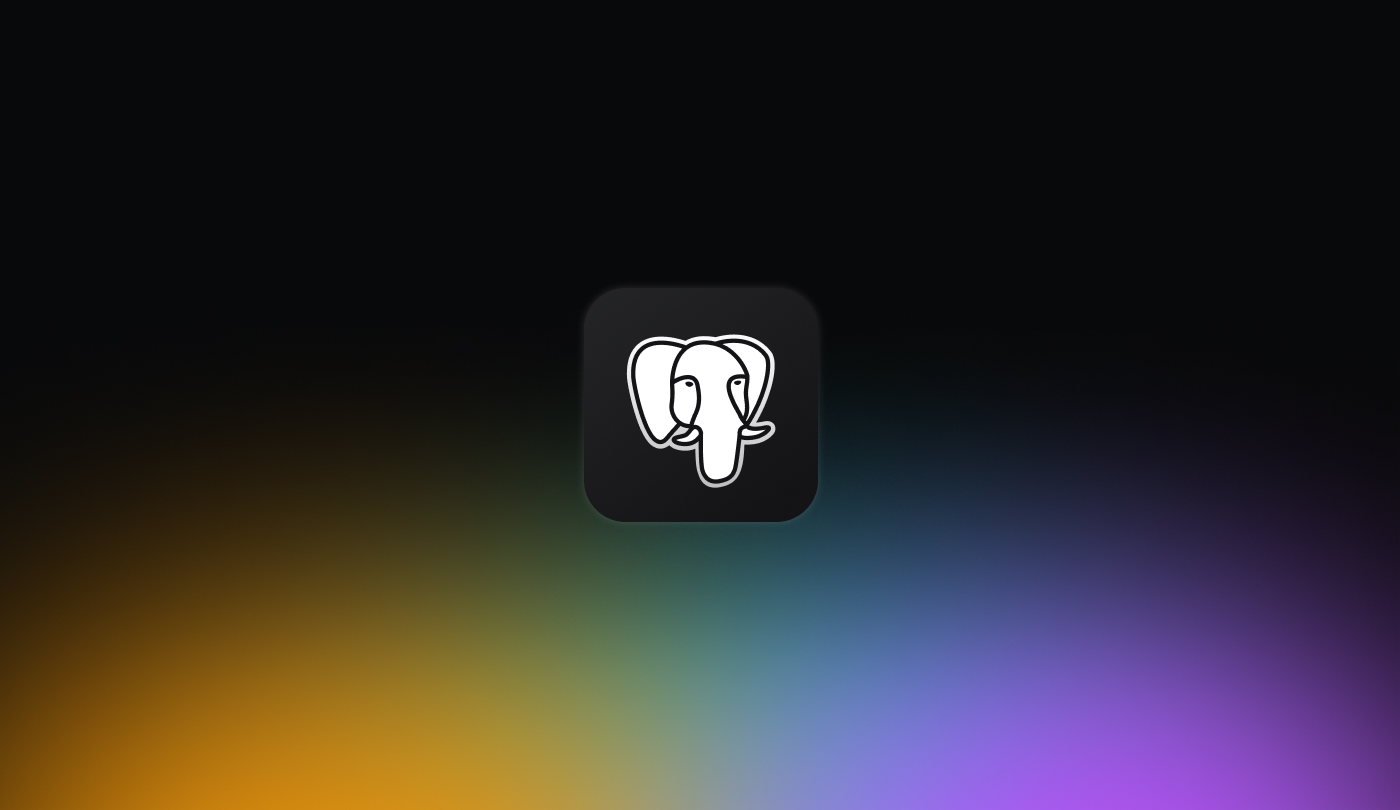
Postgres for Analytics Workloads: Capabilities and Performance Tips
.jpeg)
What Is PostgreSQL?
PostgreSQL, commonly referred to as Postgres, is an open-source, object-relational database management system. It handles various workloads, from single-machine applications to large internet-facing applications, and is known for its scalability and SQL compliance.
PostgreSQL evolved from the POSTGRES project at the University of California, Berkeley, and has become a popular tool in managing data in diverse environments due to its features and extensions.
The system supports diverse data types, complex queries, and a range of database functionalities. It is equipped with a query planner and can be extended using procedural languages like PL/pgSQL. Its open-source nature means it is constantly developed and enriched by a global community.
Can PostgreSQL’s Architecture Support Large-scale Analytics?
While PostgreSQL's architecture is inherently flexible and robust, its base configuration requires enhancements to fully support large-scale analytics workloads. PostgreSQL's core architecture is optimized for transactional reliability rather than analytical performance at scale.
Postgres can be extended to support these needs, forming the basis of an architecture suitable for large-scale analytics. With the right extensions or tools — such as distributed execution engines, columnar storage, and incremental query engines—Postgres becomes capable of handling modern data lake, warehouse, and lakehouse workloads, merging OLTP and OLAP into a unified platform.
PostgreSQL for Analytical Workloads
OLAP Capabilities
PostgreSQL's online analytical processing (OLAP) capabilities support large, multi-dimensional datasets, enabling aggregation and analysis in business intelligence processes. With support for window functions, CUBE, ROLLUP, and grouping sets, PostgreSQL provides the tools to perform data summarization and background processing, assisting in analytical task optimization.
The database's capabilities are further complemented by extensions for improved OLAP performance, such as PostgreSQL's foreign data wrappers, which allow integration with other OLAP systems or external data sources. The architecture encourages handling of diverse workloads from simple queries to complex aggregations.
Hybrid Transaction/Analytical Processing (HTAP)
Postgres can support HTAP-style workloads when enhanced with architectural components. Traditionally, OLTP and OLAP require different data formats and engines, but Postgres can bridge this gap by using real-time syncing between transactional and analytical layers. This setup is essential in use cases like fraud detection or recommendation engines.
The ability to run both workloads on the same platform reduces complexity and cost. With features like extensible data types, procedural language support, and foreign data wrappers, Postgres provides the building blocks to enable HTAP. While it may still need enhancements for optimal performance at scale, the foundation is solid for hybrid workloads.
Columnar Storage Options
PostgreSQL supports columnar storage options through extensions like Citus and TimescaleDB. Columnar storage optimizes disk I/O by organizing data in columns rather than rows, which reduces the amount of data read during queries, particularly beneficial for large datasets. This storage model also supports data compression, further boosting query speeds.
These extensions provide column-store efficiencies while preserving the set of PostgreSQL's features, including its indexing and SQL compliance, combining aspects of row-based and columnar approaches. Columnar storage can handle analytical scenarios like scanning, filtering, and aggregating massive datasets.
Supporting Vector Databases and AI
Postgres has proven to be highly adaptable for AI workloads, largely because of its extensible architecture. Developers can run Python and R code directly inside the database using procedural extensions like pl-python, which enables efficient, in-database computation for AI tasks. Popular open-source AI libraries can also be used within these functions, making Postgres a convenient environment for tasks like natural language processing and data transformation.
Support for vector data is another key feature. With the pgvector extension, Postgres can store and index vector embeddings, allowing for similarity search across unstructured data such as text or images. This capability powers advanced AI use cases like recommendation systems, RAG, and content personalization. For best results, vector dimensions should be kept under 2,000—ideally under 1,000—to maintain low-latency indexing.
Key Features Supporting Analytics in PostgreSQL
Here are some of the main features of PostgreSQL that support analytics.
Indexing Mechanisms
PostgreSQL offers indexing mechanisms that improve query performance. With support for multiple indexing options like B-tree, hash, GiST, and GIN, Postgres allows tailored index strategies for diverse data sets and query patterns. It's particularly beneficial for analytical workloads, where fast access to aggregated data is essential.
Indexes in Postgres can also support specialized data like JSONB and geometric data, adding flexibility in query operations across varied datasets. The BRIN (block range INdexes) indexing in PostgreSQL is useful for large data warehouses and time-series databases. It enables efficient data retrieval by reducing the amount of data scanned during queries.
For example:



Window Functions
PostgreSQL's window functions allow calculations across sets of table rows related to the current query row. Unlike standard aggregation, window functions do not collapse rows, making them suitable for running totals, moving averages, and cumulative distribution. They enable users to perform data manipulations without heavily altering existing queries or losing granular level detail, maintaining all rows of data intact and enabling multi-faceted analytical views.
Window functions improve analytics by operating over partitions of data, allowing for deep dives into data trends and behaviors. The ability to define partitions and order within functions provides analysts with tools to uncover insights in temporal data analysis, cohort analysis, and more fine-grained data evaluations.
For example:


Parallel Query Execution
Parallel query execution in PostgreSQL allows the database to utilize multiple CPU cores, improving query performance, especially for large datasets. By dividing a query into smaller parts, processed simultaneously, parallel execution minimizes response times for complex operations such as large table scans, aggregations, and joins.
This feature is especially important in scenarios such as reporting dashboards or live data analytic applications where speed is critical to user experience and operational efficiency. Parallel execution activates automatically based on query analysis, distributing workload dynamically to available processors. This ensures optimal resource usage without requiring manual configuration by database administrators.
For example:

Foreign Data Wrappers (FDW)
Foreign Data Wrappers (FDW) in PostgreSQL provide a mechanism to access external data sources as if they were tables within the database. PostgreSQL can integrate with diverse databases and file systems, enabling cross-database queries and data consolidation from disparate systems.
It's particularly useful in analytics, where insights often depend on combining data from multiple origins. FDWs extend PostgreSQL's capability to act as a data federation tool. They allow data extraction and support read and write operations, subject to permissions. The pluggable FDW architecture allows custom wrappers for specialized data sources.
For example:


5 Tips for Improving Postgres Analytics Performance
Here are some useful practices to consider when implementing analytics with Postgres databases.
1. Optimize Data Types and Compression
Choosing efficient data types improves both query speed and storage usage. For instance, using integer instead of numeric for whole numbers reduces memory and CPU overhead. Similarly, opt for native types like timestamp over strings for date/time fields to enable better indexing and operations.
PostgreSQL automatically compresses large field values using TOAST, but data design can further improve compression. Storing logs or sensor data as JSONB instead of JSON allows for internal binary compression and indexing. Columnar storage extensions such as cstore_fdw or zheap offer additional compression benefits, especially when combined with analytic workloads that read columns selectively.
2. Use Materialized Views for Pre-Calculations
Materialized views precompute and store complex query results, reducing the time needed to generate reports or dashboard data. They are suitable for expensive aggregations, multi-table joins, or filtered subsets that are queried frequently but updated less often.
For example, a materialized view can store daily user activity summaries, which analysts can query instantly instead of scanning millions of rows. Users can refresh views periodically using REFRESH MATERIALIZED VIEW, and for production environments, REFRESH MATERIALIZED VIEW CONCURRENTLY minimizes locking and allows continued reads during updates.
3. Leverage Connection Pooling
Analytics tools often open many concurrent database connections, which PostgreSQL handles using a separate process for each connection. This can quickly exhaust system resources if not managed correctly. Connection pooling solutions like PgBouncer maintain a pool of open connections and recycle them across incoming requests.
By managing active and idle connections efficiently, pooling reduces latency and overhead from frequent connection startups. It also stabilizes performance under high query loads, especially in environments with multiple users, BI tools, or scheduled analytic jobs. For large-scale deployments, pooling combined with read replicas enables workload balancing.
4. Monitor and Analyze Query Performance
Consistently fast analytics requires visibility into query behavior. PostgreSQL provides built-in tools such as EXPLAIN (ANALYZE) to understand how queries are executed and pg_stat_statements to track execution times, frequency, and resource usage.
By analyzing execution plans, users can detect missing indexes, inefficient joins, or unnecessary sequential scans. Regular review of pg_stat_statements helps identify slow queries and usage patterns that could benefit from optimization. Advanced tools like pgBadger generate detailed reports, making it easier to spot trends and regression points over time.
5. Regularly Update Statistics and Maintenance
PostgreSQL relies on internal statistics to generate query plans. When these statistics are outdated—due to large inserts, deletes, or updates—performance can degrade sharply. Running ANALYZE updates these statistics, ensuring the planner makes informed decisions.
In addition, routine VACUUM operations clean up dead tuples, reclaim disk space, and keep indexes efficient. The autovacuum daemon handles this automatically, but for large analytical tables, manual intervention or tuning may be required to keep up with change rates. Maintenance tasks like reindexing, partition pruning, and log rotation should also be scheduled.
Epsio: Instant Results For Complex PostgreSQL Queries
Streaming SQL Engine
Epsio integrates directly with your existing PostgreSQL database, allowing you to define incremental materialized views using the epsio.create_view function. Once a view is created, Epsio processes changes to the underlying data and updates the view incrementally -- without ever reprocessing the entire dataset. This ensures that the view always reflects the current state of the data without the costly full recomputations.
For example:
After defining the Epsio view, you can query it like any other table:
Epsio ensures that this view remains up-to-date as new purchases are made or existing records are modified.
Use Cases
- Real-Time Analytics: Build complex reports on top of your transactional data without using an expensive data warehouse.
- Database Caching: Replace complex caching solutions and denormalizations with a single SQL command.
- In-App Analytics: Deliver instant and always up-to-date results for your heaviest application queries effortlessly.
